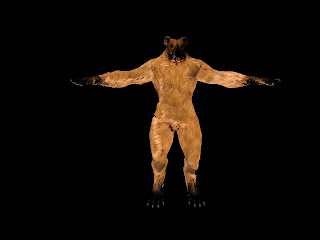The GUI is seeing a full overhaul. Some of the first feedback I got was that the two sets of option menus were confusing how they affected different options.
The major UI changes centered around two major points
1) GUI is dependent on settings written to and read from XML
- This allows for more options about what "hair" you have in scene and what hair you have in the database
- This also allows users to save and load custom presets easily, as well as saving their info and not losing progress on a scene
2) All of the replicator options are now placed with their relevant hair card. As opposed to picking what the option menu affects, they find the relevant options underneath the Hair Card painting tabs
- Easier to read, less clicks to do things
- Collapsable
Here is a preview of the UI in progress:
1) Global Controls
- This is almost there, settings changed from inside the GUI compound on top of changes that can be made from individual Hairs
2) Density of Hair
- This one is trickier, and will take some time to implement
3) 3D Hair
- There are now two hair types, and different rigs and options result from 3D versus 2D hair
- 3D hair rigs will come with basic simulation and collision, but will only allow simple translation and rotations of placements
4) Preset System
- As outlined above, the settings will be save to presets
- Default Option
- Initial Presets (contributed to by other artists)
5) Color tracking
- When colors are changed in the GUI, the changes are reflected in the scene as well
Here is a look at the 3D Hair Rig in progress:
The Rig will be based on curves submitted along with the poly, or joints provided with the Poly Hair.
The hair is generated with simulation, the GUI providing relevant options for 3D hair strands, and the main piece is collidable.
More updates will come with some test cases of Hair Set Up